Streamlining Operations With Enterprise UX Design
Navigating enterprise software complexities can be daunting. Large-scale systems often come with intricate interfaces and overwhelming functionalities, causing inefficiencies, user frustration, and decreased productivity. Managing vast data, integrating multiple modules, and ensuring seamless user interactions pose continual challenges to maintaining high performance and reliability.

CONTENTS
What is Enterprise UX Design?Strategic User Focus in Enterprise UX DesignKey UX Considerations for Enterprise Software DesignChallenges in Enterprise UX Design and How to Overcome ThemBenefits of Enterprise UX Design For BusinessesImplementing Enterprise UX DesignTop Tips for Mastering Enterprise UX DesignMetrics to Measure the Success of an Enterprise UX DesignChoosing the Right Enterprise UX Design AgencyMonsoonfish: Your Partner in Enterprise UX Design for Business TransformationSocial Share
For instance, a global corporation might struggle to unify its diverse departments under a single software system. Despite a robust initial setup, usability issues persist, with users spending more time deciphering interfaces than completing tasks, leading to decreased morale and productivity.
Enterprise UX design addresses these challenges by focusing on business-specific needs. Unlike traditional UX, which targets consumer-facing applications, enterprise UX prioritizes efficiency, ease of use, and seamless integration, transforming complex software into intuitive tools that boost productivity and user satisfaction.
What is Enterprise UX Design?
Enterprise UX design focuses on optimizing interfaces for organizational software. Unlike consumer UX, which targets individual interactions with websites or apps, enterprise UX addresses the needs of users managing complex systems. These users face challenges such as navigating intricate interfaces and handling large data volumes, necessitating tailored design solutions. While consumer apps prioritize ease for single tasks, enterprise UX ensures efficient management of multiple complex tasks within a unified platform.
Enterprise UX vs Consumer UX: What’s the Difference?
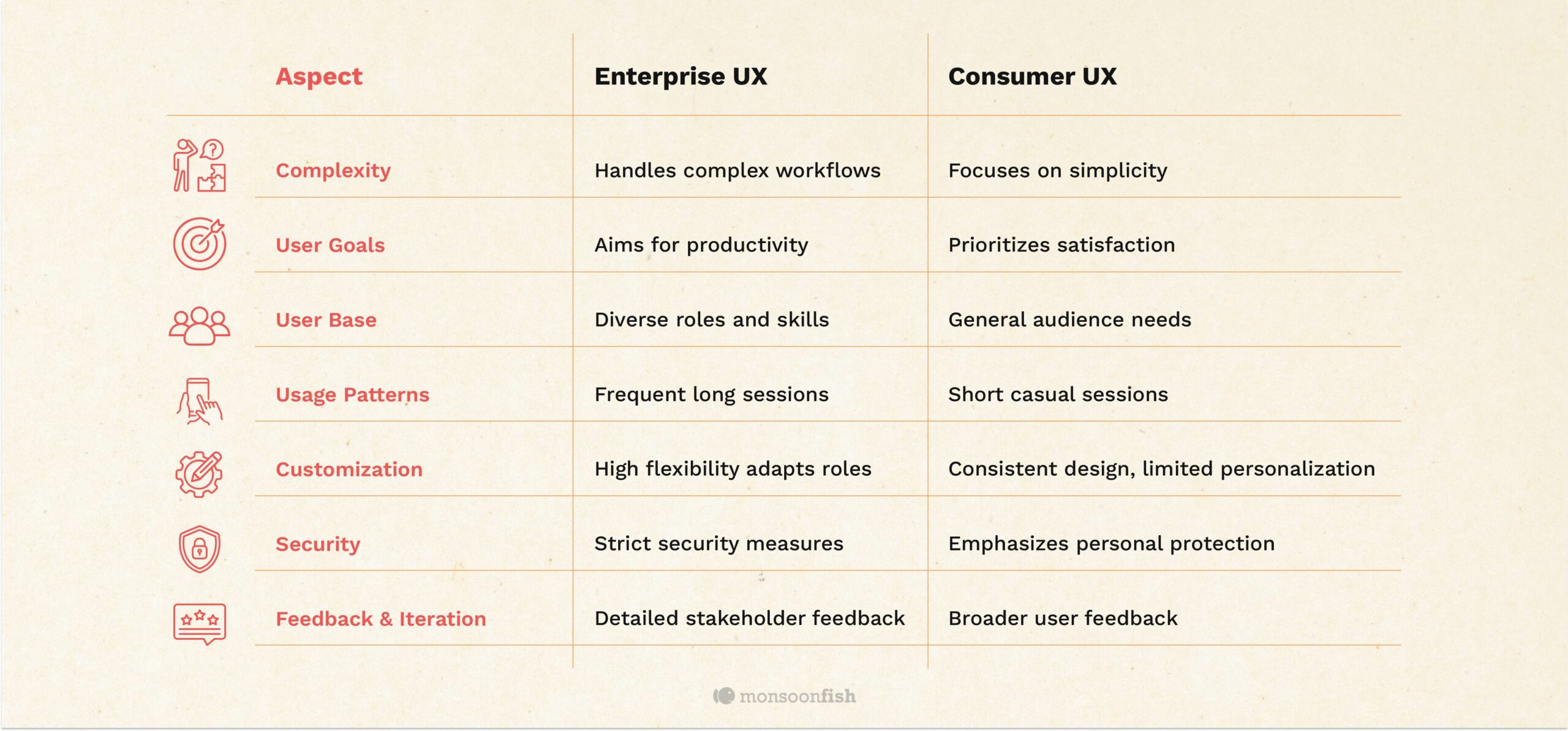
In user experience design, Enterprise UX and Consumer UX cater to different needs and contexts, each presenting unique challenges.
- Complexity is a key difference. Enterprise UX deals with complex workflows and large data volumes, requiring integration with multiple systems. Its design must handle intricate processes. Consumer UX, however, focuses on straightforward interactions, with simpler designs for ease of use in daily tasks.
- User goals also vary. Enterprise UX aims to boost efficiency and productivity for business tasks, whereas Consumer UX prioritizes personal satisfaction and ease of use for leisure activities.
- User base differs significantly. Enterprise UX serves a diverse group within organizations with varying roles and technical skills, necessitating a broad design approach. Consumer UX targets a general audience with more uniform needs and preferences.
- Usage patterns highlight further differences. Enterprise UX is used frequently in professional settings, supporting prolonged and efficient task completion. Consumer UX is designed for shorter, casual sessions, focusing on immediate satisfaction.
- Customization and flexibility are essential in Enterprise UX to adapt to various roles and tasks. In contrast, Consumer UX offers a more consistent experience, with some personalization but a uniform core design.
- Security and compliance are critical in Enterprise UX due to handling sensitive data, requiring strict protocols and robust security measures. Consumer UX also emphasizes security but with less stringent requirements, focusing on protecting personal data.
- Feedback and iteration processes differ as well. Enterprise UX involves extensive feedback from stakeholders and users, with iterative refinements based on detailed research. Consumer UX relies on broader user feedback for continuous improvements and enhanced satisfaction.
Understanding these differences helps in designing effective solutions for both Enterprise and Consumer UX contexts.
Strategic User Focus in Enterprise UX Design
Enterprise UX design emphasizes a user-centered approach by thoroughly understanding and addressing the specific needs and challenges of software users. This involves comprehensive research, such as interviews and surveys, to identify pain points and opportunities for improving productivity. By involving users throughout the design process, enterprise UX ensures that the final product is functional, intuitive, and meets real-world demands. Research validates assumptions and refines interfaces through usability testing, while effective information architecture organizes content logically, making essential features easily accessible.
Key UX Considerations for Enterprise Software Design
Effective enterprise software design hinges on several key principles:
- Simplicity: Strive for simplicity in design to reduce cognitive load and make interfaces easy to navigate. TrustRadius reports that 65% of organizations need to modify their ERP systems to improve usability, suggesting that improvements in interface and usability can have significant impacts.
- Consistency: Maintain consistency across different parts of the application to create a cohesive and predictable user experience. A consistent design language ensures that users can predict interface behavior, reducing errors.
- Intuitive Navigation: Design intuitive navigation systems that allow users to move seamlessly between different sections and features of the software.
- Scalability: UX design can accommodate the growing needs of the organization, including the addition of new features and users.
By focusing on simplicity, consistency, intuitive navigation, and scalability, designers create design solutions that not only meets current needs but also adapts to future challenges and innovations, providing a robust foundation for organizational growth and user satisfaction.
Challenges in Enterprise UX Design and How to Overcome Them
Designing effective Enterprise UX involves navigating several key challenges due to the complex nature of enterprise environments. Addressing these challenges is crucial for developing efficient and user-friendly solutions.
- Complexity of Requirements: Enterprise applications handle large data volumes and complex workflows, requiring seamless system integration. Address this by conducting thorough user research and stakeholder interviews to capture all functional requirements, ensuring the design effectively manages complexity.
- Legacy Systems Integration: Legacy systems can pose compatibility issues with new UX designs. Ensure backward compatibility and use incremental upgrades. Middleware solutions can facilitate integration between old and new systems for a smoother transition.
- Diverse User Base: Enterprise applications serve users with varying roles, skills, and needs. Implement customizable interfaces and role-based access control (RBAC) to tailor experiences for different user groups, enhancing overall usability.
- Security Concerns: Handling sensitive data requires robust security measures that may impact usability. Balance security with user experience by using multi-factor authentication, encryption, and regular security audits. Design security features to be intuitive and non-intrusive.
By addressing these challenges effectively, you can create Enterprise UX solutions that enhance both functionality and user satisfaction.
Benefits of Enterprise UX Design For Businesses
Implementing enterprise UX design brings numerous advantages, significantly enhancing business operations:
- Increased User Productivity: Intuitive design reduces learning curves and task completion times, boosting efficiency. For example, IBM reported a 50% reduction in task completion times after adopting user-centered design principles.
- Personalization for Different Users: Tailored interfaces cater to diverse user roles, enhancing usability and relevance across the organization.
- Improved Decision-Making: Clear data visualization and collaborative tools facilitate informed decisions and streamline communication, fostering better outcomes. Research by Forrester indicates that well-designed enterprise applications can increase productivity by up to 9%, a financial services firm saw a 15% improvement in decision-making speed after implementing a redesigned dashboard with intuitive data visualizations.
- Simplified Workflows: User-centered design simplifies complex processes, reducing errors and operational costs.
- Effective Data Visualization: Robust data presentation aids in understanding complex information, enabling quicker insights and actions. Integrating data visualization techniques helps users spot patterns and make informed decisions swiftly.
Enterprise UX design offers numerous benefits to businesses, including increased user productivity, improved decision-making, and streamlined workflows. By emphasizing effective data visualization and simplifying processes, it enhances usability and drives business growth and success.
Implementing Enterprise UX Design
Partnering with an expert UX design company facilitates the implementation of strategies for an enhanced user experience. Here are the key steps:
- User Research: Conduct comprehensive user research, including interviews, surveys, and observational studies, to deeply understand user needs and behaviors.
- Define User Personas and User Journeys: Develop detailed user personas and map out their journeys to align software design with diverse user goals and optimize workflows effectively.
- Information Architecture: Organize content logically using sitemaps and wireframes to ensure intuitive navigation and accessibility for users across different roles.
- Prototyping: Create prototypes from initial sketches to high-fidelity models, enabling early feedback and iterative improvements based on user interactions.
- User Testing: Conduct rigorous usability testing with real users to validate design decisions, identify usability issues, and gather actionable insights for refinement.
- Iteration and Refinement: Continuously refine the design based on user feedback and stakeholder input, ensuring the final product meets both business objectives and user expectations.
- Implementation and Deployment: Collaborate closely with developers to translate finalized designs into functional software, ensuring thorough testing and refinement before deployment in real-world scenarios.
Following these structured steps ensures a methodical approach to implementing enterprise UX design, resulting in software that not only enhances productivity and simplifies workflows but also delivers a superior user experience tailored to organizational needs.
Top Tips for Mastering Enterprise UX Design
Mastering Enterprise UX design requires a strategic approach that balances user needs with business goals. Here are key tips to excel in creating impactful and user-centered enterprise applications:
- Strategic Planning: Align UX goals with business objectives to ensure the design supports overall goals. Plan for scalability and future growth to accommodate evolving needs and technologies.
- Comprehensive User Research: Deeply understand user needs, pain points, and workflows through extensive research. This insight informs design decisions and enhances user satisfaction.
- Continuous Feedback Loop: Regularly gather and act on user feedback to refine and improve the design. An ongoing feedback loop helps address issues and adapt to changing requirements.
- Prioritize Accessibility: Design with accessibility in mind to ensure that all users, including those with disabilities, can effectively use the application. Incorporate features that meet accessibility standards and enhance usability for everyone.
By focusing on these key areas, you can create enterprise UX designs that not only meet business objectives but also deliver exceptional user experiences, driving both productivity and satisfaction.
Metrics to Measure the Success of an Enterprise UX Design
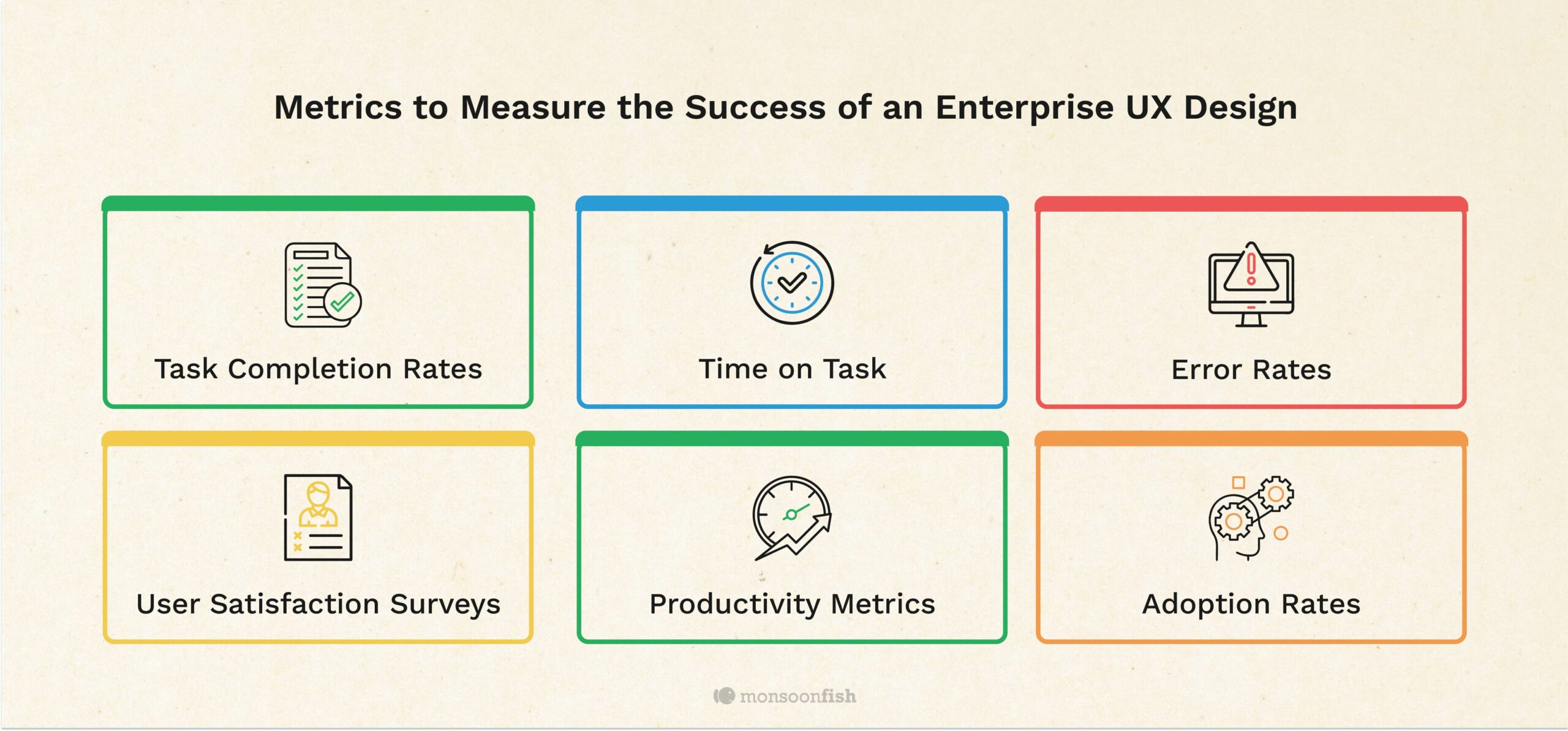
Evaluating the success of enterprise UX design involves key metrics that reflect user performance, satisfaction, and overall business impact. Here are key metrics to consider:
Task Completion Rates
Task completion rate measures the percentage of tasks users complete successfully without assistance. A high rate indicates an intuitive design that supports users effectively, streamlining workflows and enhancing productivity. Tracking this metric helps identify usability issues and guides necessary design improvements.
Time on Task
Time on task measures task completion duration. Tasks ideally finish quickly without accuracy loss. Prolonged times may suggest complex workflows or unclear interfaces. Improved design with reduced task time can heighten productivity and satisfaction.
Error Rates
Error rates monitor how often users make mistakes using software. High rates suggest unclear or unintuitive design areas. Analyzing errors helps designers pinpoint issues, adjust to lower confusion, and improve user accuracy.
User Satisfaction Surveys
User satisfaction surveys collect direct feedback from users regarding their software experiences, covering ease of use, overall satisfaction, and specific design aspects. Analyzing survey results offers valuable insights into user perceptions and areas for improvement.
Productivity Metrics
Productivity metrics evaluate how software impacts user performance, measuring tasks completed, task speed, and workflow efficiency. Higher productivity signifies effective user support, streamlining tasks and enhancing efficiency.
Adoption Rates
Adoption rates measure how quickly and widely users embrace new software, indicating its usefulness and ease of integration into daily tasks. Monitoring these rates helps assess the effectiveness of training and support materials during implementation.
By tracking these metrics, organizations can evaluate the success of their enterprise UX design and make informed decisions to further enhance the user experience and overall business performance.
Choosing the Right Enterprise UX Design Agency
Partnering with an expert Enterprise UX design company is crucial for effectively implementing strategies that enhance user experience. An experienced agency excels in managing complex business needs and software systems. When selecting an enterprise UX design agency, prioritize their experience with large organizations, review their portfolio, and ensure they use a user-centered approach. Look for customization, flexibility, and strong client references to balance cost with value and enhance productivity and satisfaction.
Monsoonfish: Your Partner in Enterprise UX Design for Business Transformation
At Monsoonfish, we excel in creating intuitive digital experiences that boost business efficiency and usability. Our UI/UX design services simplify complex workflows, prioritize user objectives, and optimize data visualization for IoT products. With extensive experience in diverse projects, we effectively tackle challenges, address pain points, and integrate advanced technologies to deliver seamless enterprise UX designs.
Ready to elevate your organization with exceptional enterprise UX design? Discover how Monsoonfish can support your objectives and enhance the usability and efficiency of your enterprise software. Contact us today to learn more about our tailored services and discuss how we can collaborate to meet your specific requirements.





