UX Essentials to Create a Great Chatbot
What does it really take to deliver a good chatbot experience? What do people/users expect from a chatbot, and what ruins that experience?

“I’m sorry, I don’t understand” is what a poor chatbot usually says on repeat (or even worse – “error”.) You know that you don’t need to make a phone call or search the FAQ page when the chatbot feels almost-human, and helps answer your questions. Starbucks, Spoify and even Dominos have a chatbot! And chatbots are quickly becoming ubiquitous.
But what does it really take to deliver a good chatbot experience? What do people/users expect from a chatbot, and what ruins that experience? Let’s walk you through these aspects and identify what you as a designer can do to create a great chatbot experience!
Conversation-Like Content
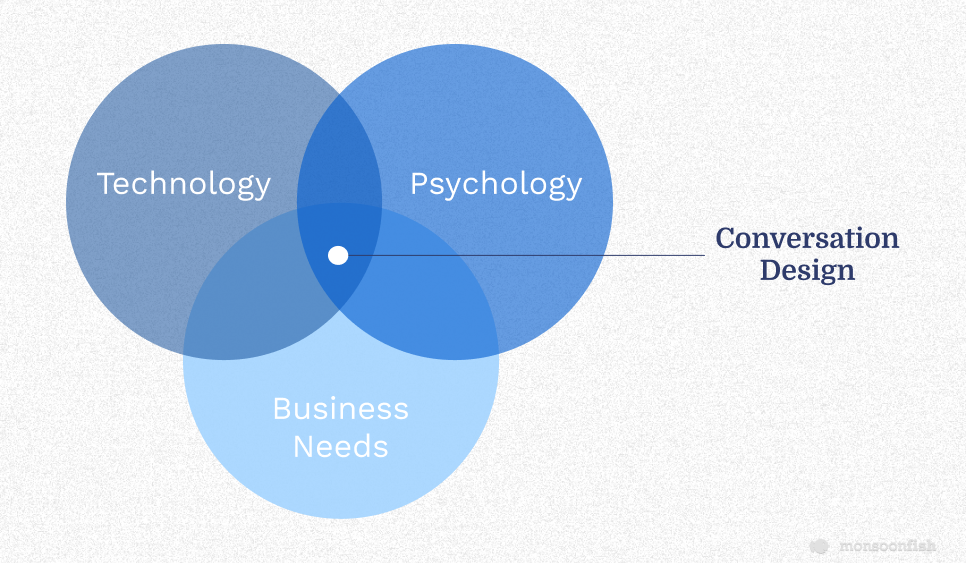
Conversational design primarily refers to conversation-like content, whether that is the content heard through voice UI such as Google Home and Alexa, or in chatbots. A chatbot is of course, not a human interacting through a chat interface (chatbot is not ‘live chat’), in fact it is specifically a computerized system.
Why does this matter? When design and engineering teams are determining the best way to communicate with their audiences, they are likely to use shorthand; but ultimately the content team will be responsible for the end-result of the content on the chatbot. With that in mind, it’s useful to clarify what form of conversational design the team has in mind; and make considerations accordingly; such as:
- The headers can be complete sentences.
- Forms would have helped text with specific instructions with examples.
- Copy would be written in the 2nd person, referring to the audience as “you”.
UX Writers can make Excellent Chatbot Writers
There’s a lot of user experience to offer within conversation design, which is why UX writers make great conversation designers.
With chatbots, the words that appear on the speech bubbles make up almost the entire experience. The dialog between the bot and the user determines the different paths they can take, so the words become the primary mode of interaction between a human and the machine. How the bot responds to the user’s needs influences how they move through the flows; and in a chatbot there are only your words to guide them. Therefore, a chatbot is only as good as the writing that goes into it. Many general principles of successful UX writing also apply while designing chatbot conversations. After all, the core principles of UX writing is to facilitate seamless communication between a user and a digital product. Chatbot design aligns with the same design principles as UX writing such as – Be friendly, concise, guide users, prevent and fix errors, facilitate task completion for users.
It’s up to designers to create experiences that enable computers to communicate like humans do, instead of humans adapting unnecessary computer language!
The more flexibility and alternative flows you design for your bot, the more engaging , and efficient it will be, and the more likely it is that the user will complete the experience seamlessly.
Dialog Flow
A user would interact with a variety of flows once they are inside a chatbox, to achieve their end goal. A flow or a task flow defines a specific section of the conversational dialog, one of the paths that the user takes to complete a task. The conversation designer or a UX writer is responsible for writing each of these flows, to help the user to seamlessly navigate through the entire conversation on many paths.
A flow map or a dialog chart is the outline or dialog tree of the entire chatbot experience.
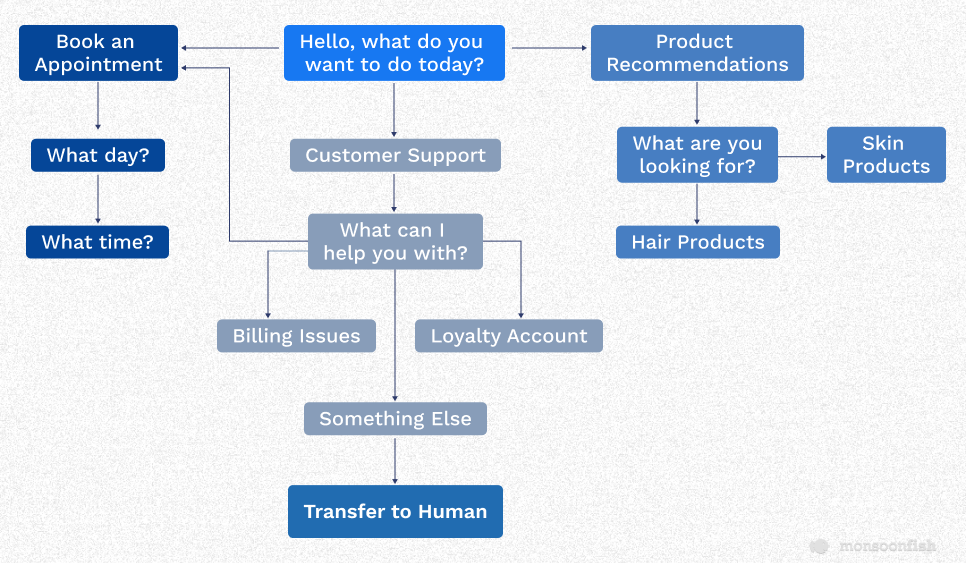
There are various key flows that make up a chatbot, such as:
- Welcome Flow: Greeting the user and getting them started.
- Main Flow: Taking the user through the intended task.
- Closing Flow: Resolving the experience and ensuring satisfaction.
- Fail State or Error Flow: What the bot says when it doesn’t understand the user’s intent and wants to redirect them elsewhere.
Chatbot is Not an Algorithm
Yes, a chatbot is controlled by an algorithm, and backed by machine learning, but it is only as good as its content. The chatbot needs a set of rules, and needs content to speak. That’s the role of a UX writer, or content strategist to define.
Voice assistants and chatbots are frequently identified as sexist and racially biased, because they ‘reflect the biases in the viewpoints of the teams that designed and created it!’ This means, we as designers, need to be consciously anti-sexist, anti-racist and absolutely unbiased. Secondly, what a chatbot does is only half the aspect – It might answer questions — but the consideration should also include – what questions, and how is it answering those? It may ‘direct people to their next steps’ — but what are the appropriate next steps, and what if something goes wrong, how would it respond? Basically, considering the aspects of how the chatbot accomplishes the things it does.
Reassuring the Users for the Involvement of a Human Being (By the Robot)
There’s no need to pretend that your chatbot is a human. Once you know what your chatbot can do, you should now start considering how it will do it. In research, it was found that over 80% of people were comfortable interacting with a chatbot, and they liked when a chatbot had a name and personality. But those very same people quickly lost faith in the chatbot when it pretended to be human.
In fact, reassuring end-users that a human being is available (as needed for handling details) actually increases the comfort users have in interacting with the chatbot.
Plan for Misunderstandings and Errors
Like any other UI, even chatbots have only one chance to make a first impression. If the experience isn’t smooth and simple, people won’t return; and therefore a chatbot needs to have well written error messages.
“I don’t understand. Can you tell me again what you want?” – This type of error message isn’t wrong but you can also improve it in many ways. Moreover, if the end-user is asking for something the chatbot will never offer, suggest an alternative like “You can call customer service for help with that.” If you allow for free typing, there will also be the risk of a user typing a word or phrase that your chatbot doesn’t understand. In such a case, your chatbot may say “I don’t understand”; but make sure you don’t leave your end-user in a loop. After projecting an error message twice, offer to put the end-user in touch with a human.
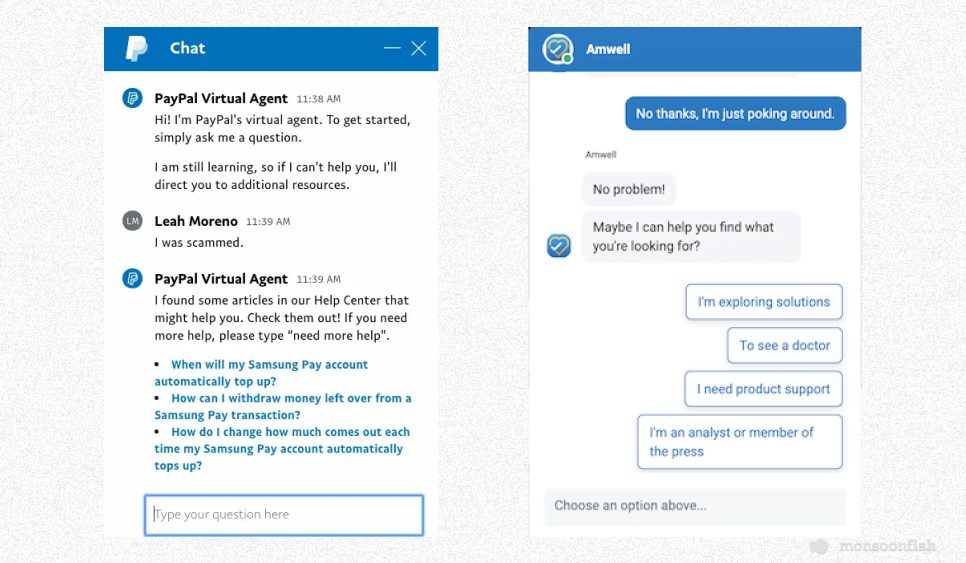
Moreover, a well-built chatbot considers how end-users view the tasks they want to complete. A very good example of being straightforward with the user is Webflow’s Customer Support chatbot. It states: “If I’m unable to solve a problem for you, a member of our Support team will get back to you by email. We don’t provide support by phone or live chat at the moment, as we’ve found it most impactful to help you via email.” This might not look like an error message to you, because it’s really about solving the problem before it ever becomes an error!
Bringing Humanity to Your Chatbot
Of course bots are not humans, but it’s the designer’s and the writer’s job to create appropriate responses, human-like tones, and helpful user flows. We must write content to respond to people in different moods, and with diverse needs; while anticipating their next steps and guiding them appropriately.
Most of all, we must create transparent and trustworthy bots, so that the people interacting with them can trust the information that is provided to them.
Remember – Your chatbot should ultimately enable you to accomplish the business goal and a user’s need. Build out a script, create a tone for each scenario and as a result you would note that a well-designed chatbot can bring happiness and ease to your audience!
Introduction of the Newest Technology for Chatbots – Chat GPT
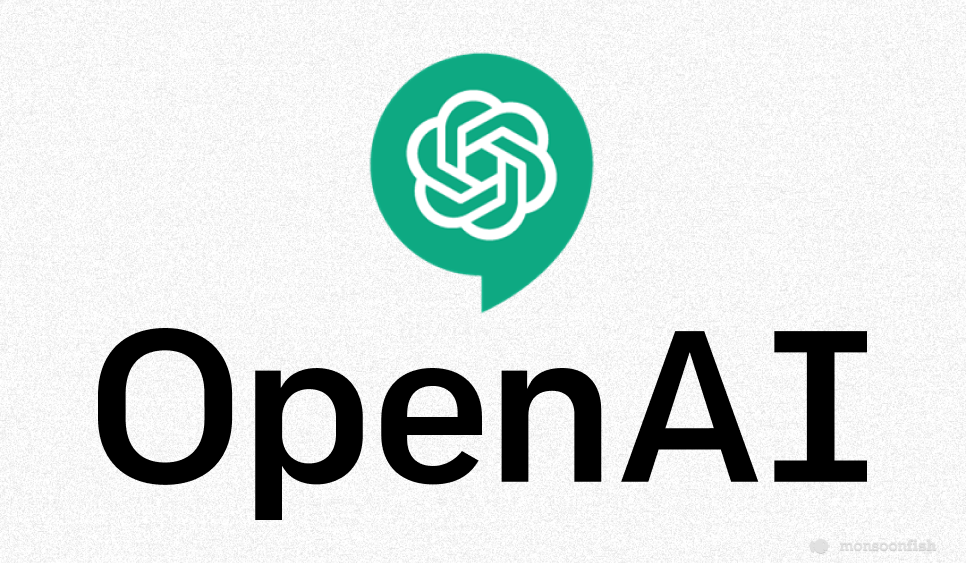
One of the latest key technologies that can help improve the UX of a chatbot is Chat GPT (Generative Pretrained Transformer); which is a type of language model that uses deep learning techniques to generate responses to the questions or queries that the users ask. It has been developed by OpenAI and has achieved state-of-the-art results in natural language processing tasks. Chat GPT has been specifically programmed to respond in a more natural manner that feels human-like, aiding greatly to user experience.
Chat GPT is trained on large amounts of data, enabling it to understand the nuances of human language for providing more accurate responses to user queries. Therefore, it can help improve the chatbot’s ability to understand and respond more efficiently.
Key Take-Away
Incorporating the above mentioned key aspects and essential UX elements into your chatbot design can greatly improve the user experience and make your chatbot more efficient, seamless and engaging. By leveraging technologies like Chat GPT, you can provide a more natural, human-like and intuitive user experience that will not only retain your customers, but also make them come back for more! With all the above considerations, your chatbot will be capable of a near-human connection with your end-user. Now it’s your turn, follow these best practices to offer the best experience to your audience, through an efficient and seamless chatbot!
CATEGORIES





