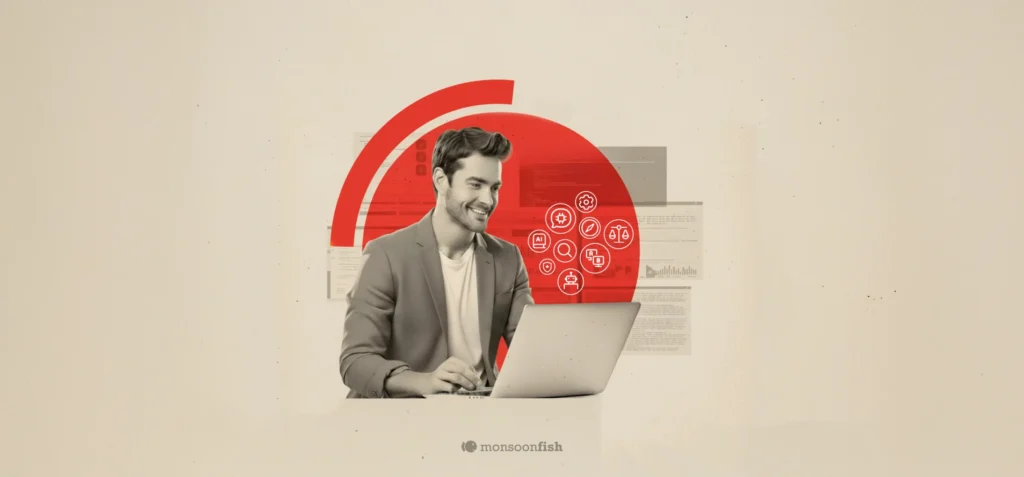Ch-AI Talk Insights: 5 AI Shifts Product Leaders Can Use Now
AI hasn’t peaked. This Ch-AI Talk roundup shows five practical shifts product leaders can use now, plus a simple “pilot or pass” scorecard, a 2-week rollout plan, and a tool-agnostic prompt sheet.

CONTENTS
Sora 2 (OpenAI): Text → Test ideas before you book a shootClaude Sonnet 4.5: Holds a long thought without driftingLuma Ray 3 (3D/video): Better product visuals without a full 3D teamChatGPT Pulse: Stop waking up to 19 tabsChrome AI Gemini (sidebar assistant): Help where you already workA tiny “should we pilot this?” testTwo-Week Plan (copy → run)Image/Video Prompt Sheet (tool-agnostic)Small habits that pay offClosingSocial Share
CATEGORIES
Has AI hit the roof? Not even close. The insights from our latest Ch-AI talk: video and 3D are getting real, reasoning models are finally useful for long tasks, and “assistants” are moving into your browser. Here’s what actually matters, where to pilot, and what to avoid.
Sora 2 (OpenAI): Text → Test ideas before you book a shoot
Why it matters: Faster concept testing for ads, explainer videos, and product demos—without full production.
Try this: Take one live brief → create 3 short story options → run a quick preference test.
Be careful about: brand safety, faces you don’t have rights to, and obvious AI “tells.”
Claude Sonnet 4.5: Holds a long thought without drifting
Why it matters: It can stay coherent across multi-step work (planning, writing, coding).
Try this: Drop in a 3-page PRD → ask for risks, open questions, and 10 test cases.
Be careful about: publishing raw AI text; ask it to show steps or sources.
Luma Ray 3 (3D/video): Better product visuals without a full 3D team
Why it matters: Product visualization without a full 3D team.
Try this: Replace one static hero image with a 3D spin and track dwell time + add-to-cart.
Be careful about: color accuracy vs. your brand swatches and any trademarked props.
ChatGPT Pulse: Stop waking up to 19 tabs
Why it matters: Personal “morning brief” across docs, tasks, and feeds.
Try this: Pilot for one squad lead; set it to deliver a daily roll-up + meeting prep sheet.
Be careful about: what data it can see; keep private threads out.
Chrome AI Gemini (sidebar assistant): Help where you already work
Why it matters: This assistant sits where the work is (pages, docs, tools).
Try this: Use it to compare pricing pages or flag unclear copy and low-contrast text.
Be careful about: org policy for browser assistants; note which pages it analyzed.
A tiny “should we pilot this?” test
A fast way to decide if ‘that latest AI tool/plug in’ is worth your team’s time.
Score each 1–5. Pilot if total ≥ 16.
- User value: is the win clear and measurable?
- Failure cost: if it’s wrong, how painful is it?
- Repeatability: helps in 3+ real cases?
- Team fit: do we have people, data, guardrails?
- Time to value: testable in ≤2 weeks?
Two-Week Plan (copy → run)
Week 1
- Add Glance Mode to one key screen: ≤10-word headline, one metric + ↑/↓, tap to expand.
- Set red lines for AI text: don’t publish claims without sources/steps.
- Start a prompt log: what you asked, settings, best/worst outputs.
Week 2
- Do an AI-assisted design pass (layouts/copy).
- Prototype one hands-busy moment (e.g., quick glance card + a tiny haptic/sound).
- Friday review: keep / kill / iterate. Choose the next two bets.
Quick QA before you ship
Spacing ✓ Type scale ✓ Contrast (AA) ✓ Focus states ✓ Tap targets ≥ 44px ✓
Image/Video Prompt Sheet (tool-agnostic)
Quality header (paste on top of any prompt):
Aspect 16:9 (or 4:5) • soft diffused light • low angle • rule of thirds • match brand palette {#hex} • no text/watermarks
30-second builder:
Subject → Action → Place/Time → Style (photo/illustration/3D) → Lighting/Color → Details/Constraints (angle, composition, “avoid …”).
Edit template:
Change + Element/Area + Style/Effect + Key details (+ what to keep/avoid).
Ready starters:
- Product hero: “{product} on {surface} in {setting}. Editorial product look, shallow depth, soft light, 3/4 angle, 4:5. Avoid text/watermarks.”
- App hero (abstract): “Abstract geometry for {brand}. Diagonal flow, brand palette on dark gradient, subtle depth, 1920×1080, no text.”
- Human portrait: “{role} candid in {place}. Soft backlight, 85mm look, neutral skin, shallow depth, 4:5. Avoid harsh HDR.”
- 3D spin: “Studio turntable of {product}. Neutral sweep, soft reflections, 1:1, 12-frame loop, true-to-color.”
Fixes when it goes wrong:
- Weird crops → set aspect first; add “center/thirds/low-angle.”
- Style drifts → add a reference image or palette; change one thing at a time.
- Plastic look → ask for soft light, natural textures; avoid “HDR/glossy.”
- Not repeatable → shorten prompts; log seeds/presets; reuse.
Small habits that pay off
- Explain the change before applying: “Updates 3 templates / 7 screens.”
- Glance Mode for one dashboard card: decision in under 2 seconds.
- Prompt log with before/after and settings—future you will thank you.
Ban unverifiable claims in UI copy; require a source or example.
Closing
AI isn’t going to hit the roof anytime soon, but its adoption and usage is surely changing the way product leaders and teams utilize their hours. More time is spent on making clearer decisions, better writing, and tighter UX. That’s the work we love at Monsoonfish. Try one pilot this fortnight, keep humans on judgment, and tell us what actually moved the needle.
CATEGORIES