5 UX Design Tips for Inclusive, Multi-Age Engagement
Learn 5 essential UX design tips to create inclusive, accessible, and engaging experiences for both adults and children.

Social Share
CATEGORIES
It’s a competitive market out there, and designing products that WOW both adults and kids is a surefire way to stand out. Take Apple, for instance—their commitment to inclusive design is evident in features like VoiceOver, which provides spoken descriptions of on-screen elements for visually impaired users, and Screen Time, which helps users of all ages manage their digital habits effectively. These thoughtful additions make Apple’s products accessible and intuitive for everyone, from tech-savvy teens to older adults navigating technology for the first time.
Mastering inclusive design is the ultimate way to create experiences that resonate with everyone. By blending universal design principles with seamless interfaces, you can craft products that are not only functional but also engaging and delightful for all ages.
How do you ensure your product delights all
How do you ensure your product delights all—adults and children alike?
Here are five essential design strategies to bridge the gap and engage all ages.
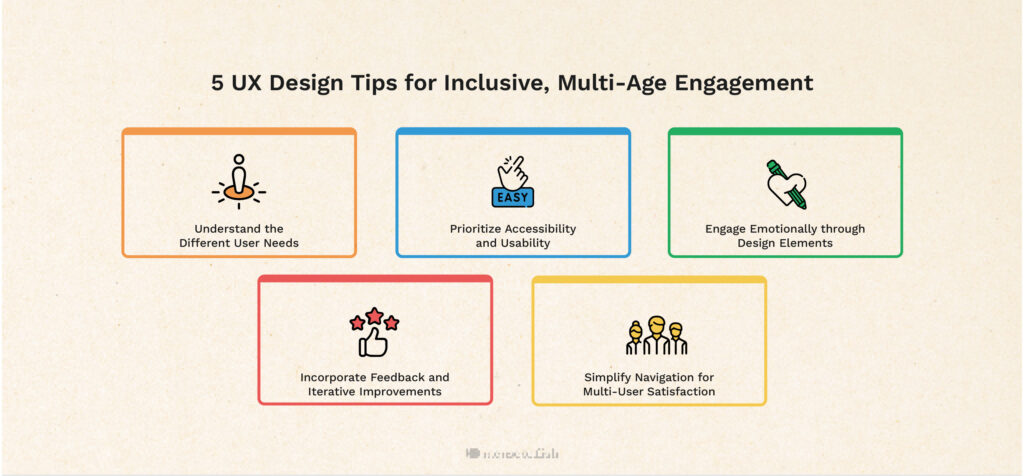
1. Understand the Different User Needs
The starting point of any successful UX design project is a deep understanding of the end users. When designing for both adults and children, it’s crucial to recognize that these two groups have fundamentally different needs, preferences, and wayfinding capabilities.
Adults generally look for efficiency, sophistication, and functionality in design. They appreciate a UI design that supports multitasking, provides clear navigation, and delivers content effectively. On the other hand, children seek intuitive interactions, vibrant visuals, and engaging content that holds their attention. Their limited reading skills may necessitate more visual cues and simple language.
To bridge this gap, consider creating dual-layered interfaces – one that caters to the detailed needs of adults and one that offers simplified, playful interactions for children. Employ user personas and journey mapping to fully comprehend and align these needs within your inclusive design strategy.
2. Prioritize Accessibility and Usability
Accessibility is a cornerstone of inclusive design and universal design. When targeting both adults and children, ensure that your design is not just appealing but also usable by people with varying abilities, including those with disabilities.
For instance, incorporate features like adjustable text sizes, voice commands, and alt text for images. Contrast is vital; it should meet accessibility standards to cater to users with visual impairments, common among adults, and to facilitate clarity for young readers.
Usability testing is indispensable. Conduct tests with both adults and children to identify barriers and improve the user interface. This ensures that the UI design remains intuitive and accessible across different age groups and abilities, thus building a product that’s truly inclusive and universal.
3. Engage Emotionally through Design Elements
Engagement is key to a good user experience, and emotional connection through design can significantly impact a product’s success. Both adults and children respond to emotional cues, but the elements that trigger these responses can differ considerably.
For children, bright colors, interactive animations, and friendly characters can create a joyful experience that enhances their engagement. For adults, the emotional appeal lies in sleek design, ease of use, and functionalities that add value to their daily life or work.
Utilizing emotional design can help foster user loyalty. Consider sharing stories or creating scenarios that resonate with both age groups. Employing these storytelling techniques in UX design helps create an emotional bridge, transforming your product into a cherished tool or toy.
4. Simplify Navigation for Multi-User Satisfaction
Both age demographics appreciate simple, intuitive navigation. The challenge lies in designing an interface that feels seamless and natural to users with varying cognitive capabilities and internet literacy levels.
A clear information hierarchy is essential. While adults might prefer deep, logical structures that allow them to drill down and find specific information, children benefit from a more linear approach, guiding them step by step. Consider card sorting techniques or navigation models that adapt based on user age or preferences.
Integrate visual breadcrumbs or icons that offer clues for younger users, while maintaining traditional navigation patterns familiar to adults. Such inclusive UI design allows your product to cater to different age groups without overwhelming or confusing its users.
5. Incorporate Feedback and Iterative Improvements
Designing for a broad age range is a continuous process. It requires you to be flexible and open to user feedback and iterative design improvements. Feedback loops should be established early on to capture insights from both adults and children.
Include various channels for feedback—surveys, direct user interviews, or analytics that track user interactions. Listening to users helps you pinpoint what’s working and what’s not, enabling you to refine your UX design continuously.
Iterative improvement processes should lean heavily on prototyping and testing. Experiment with designs that facilitate cross-generational interaction and find that sweet spot where both adults and children feel engaged and satisfied with their experience.
Capture More of the Market
Incorporating these five aspects into your design framework will help you create products that not only meet the needs of both adults and children but also stand out in the marketplace. By blending UX Design, UI Design, Inclusive Design, and Universal Design principles, your business can deliver intuitive, engaging, and accessible products. This approach promises not only an enhanced user experience but also expanded market reach by inclusively designing for all.
CATEGORIES





