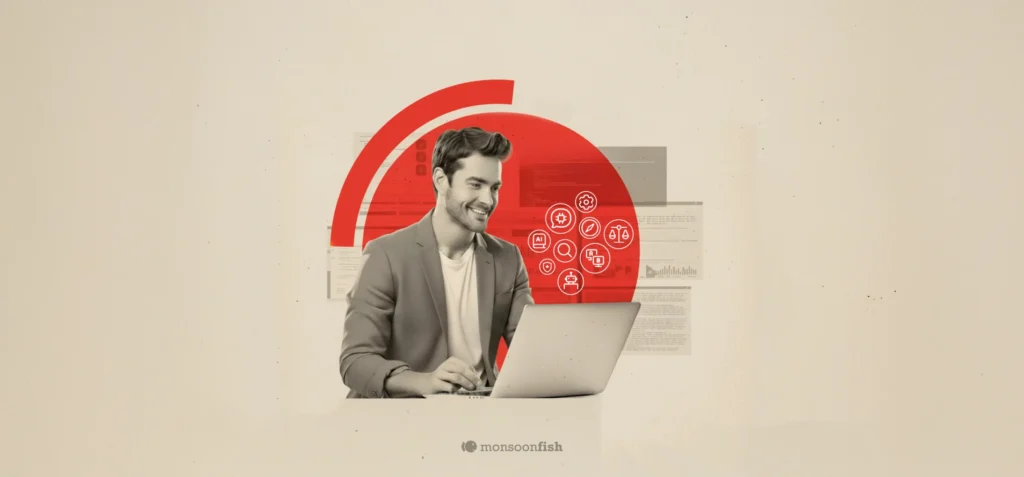Ch-AI Talk Insights: 10 AI Shifts Product Leaders Can Use Now
We’re all drowning in “AI updates.” At our latest Ch-AI Talk, we cut through the noise, looking at what’s real, what’s useful, and where product leaders can act this month.

CONTENTS
1) Claude comes to Excel2) Figma Make gets smarter3) ChatGPT Go is free (India launch offers)4) “Doritos” reality check (AI without guardrails)5) The Humanoid future (Figure AI)6) Figma expands creative horizons (Weave)7) Google Pomelli (SMB social marketing)8) Moonchild transforms product design9) Adobe Firefly Image 5 gets smarter10) Google opens AI education (free course)ClosingSocial Share
CATEGORIES
Here are the 10 AI shifts that stood out: tools, moments, and ideas that are quietly reshaping how we design, build, and lead digital products.
1) Claude comes to Excel
Why it matters: Audits, model checks, and data summaries, all from inside your spreadsheets.
Quick pilot: “Scan this workbook for broken formulas/outliers → propose fixes → wait for Apply.”
Watch out for: Keep a clear change log and undo option; never let automation overwrite protected data.
2) Figma Make gets smarter
Why it matters: Design generation now understands your tokens and brand styles, cutting rework time.
Quick pilot: Import your design tokens → auto-remix a flow → manual pass for spacing, states, and WCAG.
Watch out for: Accessibility checks still need human judgment: contrast, focus states, and tap targets aren’t optional.
3) ChatGPT Go is free (India launch offers)
Why it matters: Your entire team can now use advanced models for daily briefs, drafts, and summaries, no paid seat required.
Quick pilot: Pilot it with one small team; set “morning brief” and “meeting prep” prompts to save hours.
Watch out for: Define clear data boundaries; keep internal threads and sensitive docs out of AI tools.
4) “Doritos” reality check (AI without guardrails)
What it is: An AI gun-detection system flagged a 16-year-old’s crumpled Doritos bag as a firearm. Police escalated, no weapon was found.
Why it matters: IAutomation without human review can have real-world consequences. In any high-stakes flow, always explain and verify before acting.
Try this:
- Add a “verify before action” step — AI flag → human confirm → proportionate response.
- Log decisions (what triggered, who verified, outcome).
- Build explainability in: show source, timestamp, confidence, and reviewer.
Watch for: False positives, context drift, and poor transparency. In any system that can affect people, “show your work” isn’t optional, it’s accountability.
5) The Humanoid future (Figure AI)
What it is: Robots are moving from labs to factory floors. They’ll soon share space with people, which means ops UX, safety UX, and audit UX are officially part of product design.
Why it matters: A mis-tap or bad instruction isn’t just a UI bug; it can damage inventory or injure someone. You need to teach/verify workflows, clear operator intent, and an explainable action trail (what was done, why, by whom/which policy).
Try this:
- Teach → confirm: record a task, ghost-run it, then have a human confirm before real execution.
- Show your work (robot edition): every task needs a visible history — what happened, when, and why.
- Build stop layers: physical E-stop, on-screen stop, voice “STOP” — all mapped to one safe action.
Watch for: Ambiguous instructions and blame culture. Safe systems rely on explainability and psychological safety in equal measure.
6) Figma expands creative horizons (Weave)
Why it matters: Browser-based image, video, and VFX editing is catching up to pro software.
Try this: Replace one outsourced visual cut with a Weave version; compare speed and brand consistency.
Be careful: palette/tone drift; gate with a style check before publish.
7) Google Pomelli (SMB social marketing)
Why it matters: Auto-generated campaigns that pull cues from your own site and brand voice.
Try this: Feed in your homepage → generate three ad variants → micro-test which resonates.
Be careful: Overfitting; when your ads sound like your About page. Keep one final human edit pass.
8) Moonchild transforms product design
Why it matters: You can now describe an idea conversationally and see it turn into flows or screens.
Try this: Outline one user flow → export to Figma → designer reviews for accuracy and usability.
Be careful: Gaps: loading, error, and empty states often disappear. Keep a “state checklist” handy.
9) Adobe Firefly Image 5 gets smarter
Why it matters: Layered edits and sharper resolution mean AI visuals are finally hitting production quality.
Try this: Rebuild one hero image using Firefly layers; measure time saved and brand alignment.
Be careful: Skin tones and brand colours. Lock them early in your prompt and design spec.
10) Google opens AI education (free course)
Why it matters: Shared vocabulary speeds up teams. The more everyone understands what AI can (and can’t) do, the better your product discussions get.
Try this: Nominate three teammates → two-week self-paced sprint → share one real application, not a theory.
Be careful: “Certification theatre” ,training means little unless it connects to your roadmap.
Closing
AI isn’t about chasing headlines, it’s about shaving off friction where it matters.
The smartest teams aren’t automating creativity; they’re buying back time for it.
That’s how we look at every new tool: If it helps teams make clearer decisions, write better copy, or design faster without losing craft, it’s worth piloting.
So take one idea from this list, not ten, and try it next sprint.
We’d love to hear what worked, what didn’t, and where you found clarity.
CATEGORIES