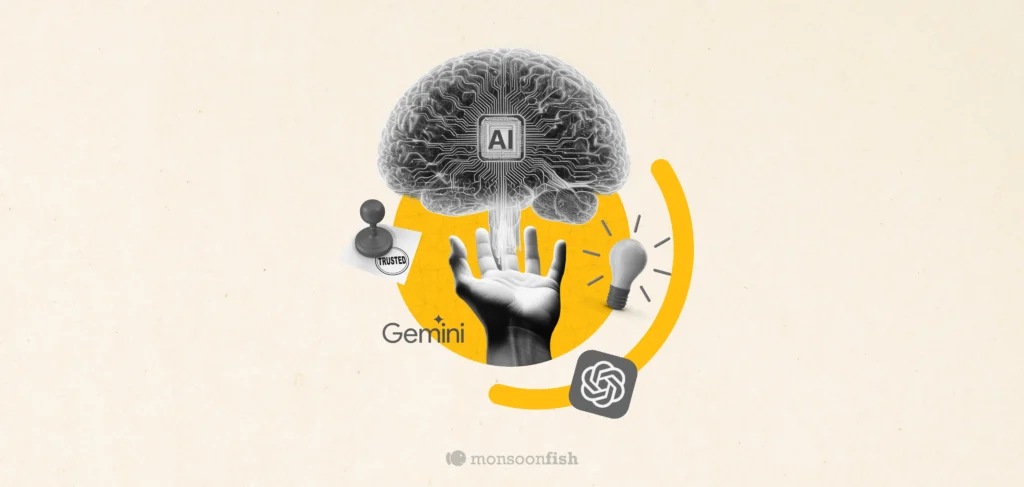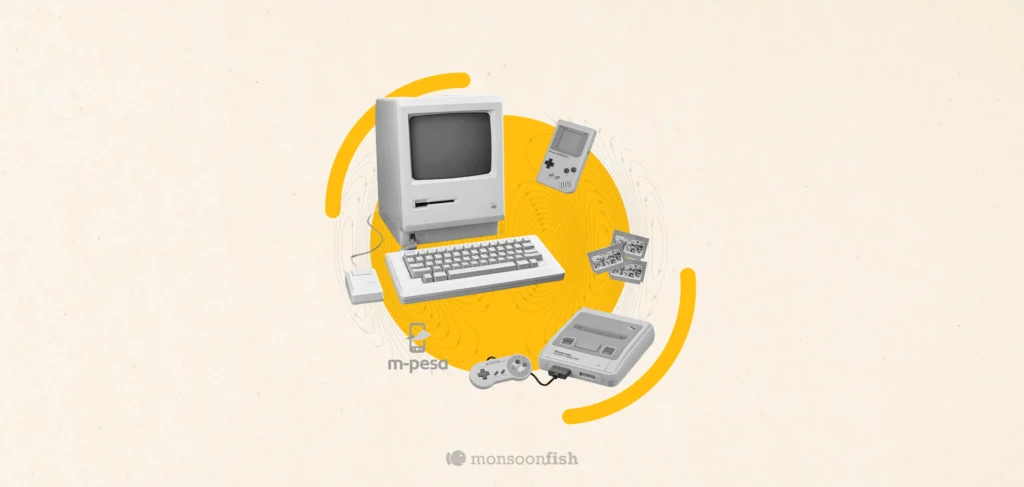Best Practices in UX for User Retention
Keeping some UX best practices in mind can make your app stand out from the clutter during a time when almost 80% of them are discarded within the first three days of use.

The most successful apps give us plenty of reasons to keep using them daily. We’ve gotten accustomed to the recommendations from Spotify and YouTube, we want to check what our friends and peers are posting on Instagram and LinkedIn, and we love ordering delicious treats via Swiggy and Zomato. We need everything these apps have to offer. However, there are some apps that we don’t look up regularly. What makes users return to these non-essential apps?
Reportedly, a whopping 77% of users stop using an app or delete it from their devices within the first three days of download. The biggest goal of any mobile app is to have an accessible and fulfilling user experience. The best UX design always instills excitement within the user and makes their tasks easier; these are key to retaining users. Here are some UX best practices to follow that could help revolutionize your app and not let it lie unused on the app store.
Creating A Solid First Impression
As designers, you’d want your app to make a good first impression while not being overwhelming. Striking that balance in the app’s user experience is critical. User onboarding needs to be flawless and should be a clear indication of the experience that follows. It’s all about making the user feel like they are a part of a credible community, and not just another junk mail recipient.
Gathering consumer information during the onboarding process, while a common business goal, can turn out to be more difficult than expected. Ensure that you set requirements on info fields that are truly essential while permitting the user to skip less valuable steps. If a verification code needs to be sent, it’s preferably done over text, not email, to keep users focused on your interface. This could leave a positive first impression on them.
From a design standpoint, it makes sense to offer a brief walkthrough of your key design features while easing the user into the feedback loop of UX that you’d like to create. While it’s annoying to impose a walkthrough on your users, give them the option to learn with visual indicators of where to tap next or swipe. Each step needs to address a question that the user may have from the previous one. Make it visually evident. Users do not like it when they’re subjected to a clutter of text in the first few minutes of installing and using a new app.
Creating a Feedback Loop
Creating a loop is a vital element in keeping your users hooked. Define the ultimate goal of your app and discern the kind of content on your app which users cannot live without. Use motion design to provide users with the feedback required to create a loop.
If a user performs an action, motion can be utilized to reinforce it. iOS introduced the Haptic touch this year, wherein you can long-press to launch actions instead of apps, respond to notifications, preview messages & links, swap keyboards, toggle between apps, animate Live Photos, and much more.
When a password is incorrectly entered, the popup window graphically shakes. This is an easily recognizable gesture and gives users a quick understanding of the problem at hand.
Every step of the process should be laid out in a clear-cut manner, from start to close. The inability to create a solid flow will result in less compelling UX that annoys the user, which will, in turn, lead to the deletion of the app or abandonment of use.
Tweaking and/or Redesigning
Not every aspect of user retention is driven by UX, however, some strategies ensure persistent growth. The challenge here is that there’s no rule to determine what needs refinement and/or fixing. When you’re building an app from scratch, commencing the process with an MVP (minimum viable product) is a good idea. MVP allows you to gain vital feedback in the early stages of product development. Get feedback with a barebones version of your product that wholly reflects the design and business philosophies you will use.
Minor tweaks can do wonders sometimes. The consistency of the core tenants of your product is a must. More often than not, designs that work well receive very little active user feedback. Users ought to tell you what works best for them and what doesn’t. It has got to do more with asking and listening.
Implement those design changes that do not cause disruptions in the flow of your feedback loop. Users are bound to complain about the changes at first, but they’ll soon adapt. An overall redesign should be implemented only if the user base is quite small. In exceptional cases, it will fix the UX to undergo a total rebranding in an attempt to soft-reboot the brand. This approach doesn’t always yield the finest results, but numerous firms such as Apple, Target, and Harley Davidson have undergone a successful rebranding.
Concluding thought: Follow these UX best practices so that your apps don’t end up being a mere statistic.
CATEGORIES